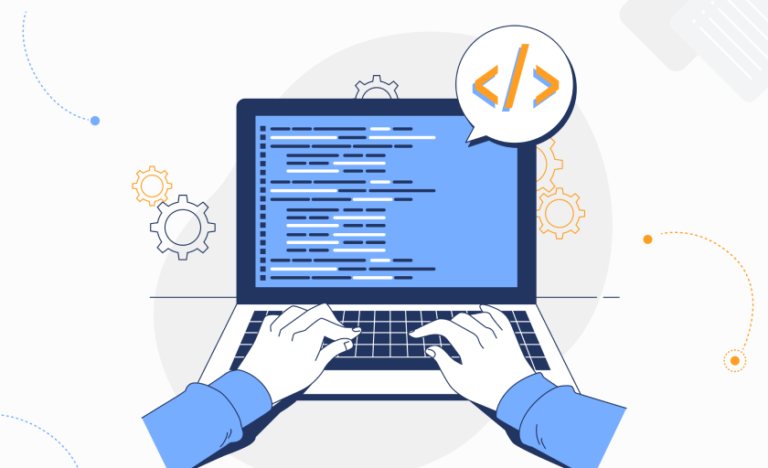Building enterprise software is a complex and multi-faceted process. It involves planning, design, development, testing, deployment, and maintenance. Each phase must be carefully executed to ensure that the final product meets the needs of the business and its users.
In this blog, we’ll break down a proven 6-step enterprise software development process that ensures efficiency, scalability, and reliability.
1. Requirement Gathering and Analysis
The first step in the software development process is gathering and analyzing the requirements. This is the foundation of the entire project. Without a solid understanding of what the business needs, it’s impossible to create a solution that delivers the right outcomes.
Key Activities in This Step:
- Stakeholder Interviews: Engage with key stakeholders, including executives, managers, IT teams, and end users. Gather input on their challenges, pain points, and the specific goals they want the software to achieve.
- Use Cases and User Stories: Create use cases and user stories to capture the software’s functional and non-functional requirements. These will guide developers in understanding how the software should behave in different scenarios.
- Prioritization: Prioritize requirements based on business value, urgency, and complexity. This ensures that the most critical features are delivered first.
- Feasibility Assessment: Evaluate whether the requirements can be met with existing technology or if new tools or systems need to be introduced.
Once this step is complete, software development team has a clear vision of the project scope and objectives.
2. System Architecture Design
With a clear set of requirements in place, the next step is designing the architecture of the software. The architecture defines how the various components of the system will work together to meet the business’s needs. A well-designed architecture ensures that the software is scalable, secure, and able to handle future updates or changes.
Key Activities in This Step:
- Selecting Technology Stack: Choose the appropriate technologies, including programming languages, frameworks, databases, and third-party tools. This decision should align with the business requirements, scalability needs, and development team expertise.
- System Design: Create a blueprint of the software that outlines how components like the front end, back end, database, and integrations will interact. This includes choosing between microservices or monolithic architectures, designing APIs, and defining data flows.
- Scalability and Performance Planning: Design the system to handle increasing loads. This could involve choosing cloud infrastructure or setting up load balancing techniques to ensure that the software performs well as the user base grows.
- Security Design: Identify potential security threats and plan for secure data handling, encryption, access control, and authentication methods.
Once the system architecture is established, it acts as a blueprint for the development team, setting the stage for building a robust and scalable software solution that can be supported by enterprise software development services over time.
3. Development and Implementation
Development is the stage where the actual coding and programming happen. It involves turning the system architecture and design into a fully functional software application. Effective collaboration and clear communication between developers, testers, and project managers are critical at this stage.
Key Activities in This Step:
- Frontend and Backend Development: The front end focuses on creating the user interface (UI) and user experience (UX), while the back end handles the logic, databases, and server-side operations. Both parts need to work harmoniously to create a seamless experience.
- Agile Methodology: Use agile development practices, such as sprints, to break down the project into smaller, manageable tasks. This allows for incremental progress and enables developers to adapt to changes in requirements or scope.
- Version Control: Use tools like Git to manage source code and ensure smooth collaboration among multiple developers. Version control ensures that code changes are tracked and conflicts are minimized.
- Continuous Integration (CI): Implement continuous integration practices to ensure that new code is regularly integrated into the main codebase and tested for bugs or issues early in the process.
By maintaining a disciplined approach during development, the team ensures that the project stays on track and that high-quality code is produced.
4. Testing and Quality Assurance (QA)
After development, the software needs thorough testing to identify bugs, performance issues, and potential improvements. Testing ensures that the software meets the requirements and performs as expected under real-world conditions.
Key Activities in This Step:
- Unit Testing: Test individual components or units of code to verify that they work as expected. Unit testing ensures that smaller portions of code are free from errors before integrating them into the larger system.
- Integration Testing: Once individual components have been tested, perform integration testing to verify that the different parts of the system work together as intended. This helps to identify any issues with data flow or system interactions.
- User Acceptance Testing (UAT): Involve end users in testing to ensure that the software meets their needs. UAT verifies that the software works in real-world scenarios and fulfills the business objectives.
- Performance and Load Testing: Test the software under heavy usage conditions to see how it handles large numbers of concurrent users, transactions, or data loads. This step helps ensure the software can scale as needed.
During this stage, it’s crucial to fix bugs and improve functionality to ensure the software is robust and reliable.
5. Deployment and Release
Once the software has been thoroughly tested, it’s time to deploy it to a live environment. Deployment involves moving the software from the development environment to production, where end users can start using it.
Key Activities in This Step:
- Deployment Strategy: Plan for a smooth and risk-free deployment. This could involve a phased rollout, where the software is deployed to a small group of users first, and gradually expanded to the entire user base.
- Database Migration: If the software requires new databases or changes to existing ones, ensure that data migration is properly handled to prevent data loss or corruption.
- Monitoring Tools: Set up monitoring tools to track the software’s performance and detect any potential issues after deployment. Tools like New Relic, Datadog, or custom dashboards can provide real-time insights into the system’s health.
- Rollout Documentation: Provide clear instructions for end users and administrators on how to use the software, troubleshoot common issues, and update to newer versions when necessary.
A successful deployment sets the stage for the software to become operational, but it’s not the end of the process.
6. Maintenance and Support
Even after deployment, the work doesn’t stop. Ongoing maintenance is critical to ensuring the software remains secure, functional, and adaptable to evolving business needs. This phase involves monitoring the software’s performance, addressing user feedback, and making necessary updates.
Key Activities in This Step:
- Bug Fixes and Patches: Address any bugs or vulnerabilities that emerge after deployment. This can include minor fixes or major patches that address security issues or functionality problems.
- User Feedback and Iteration: Collect feedback from users and use it to refine the software. If users report difficulties or request new features, prioritize these requests for future updates.
- Software Updates: Regularly release software updates that improve performance, add features, or fix known issues. Continuous improvement is essential for keeping the software relevant and useful over time.
- Compliance and Security Monitoring: Ensure the software stays compliant with relevant regulations and that security measures remain up-to-date. This could involve regular security audits, vulnerability assessments, and updates to encryption protocols or authentication methods.
In this phase, the development team ensures that the software continues to serve its purpose and adapts to any changes in the business environment.
Conclusion
The enterprise software development process involves more than just writing code; it’s a comprehensive journey that requires careful planning, collaboration, and constant refinement. By following these six steps—gathering and analyzing requirements, designing the system architecture, developing the software, testing for quality, deploying the software, and maintaining it over time—you can ensure that the software solution not only meets the initial business objectives but also remains a valuable asset for years to come.
Whether you’re building new software from the ground up or improving an existing system, following this process helps you stay on track, mitigate risks, and ultimately deliver software that adds value to your business. The key is to remain agile and responsive to changes, continuously test and improve, and always keep the end user’s needs at the forefront.