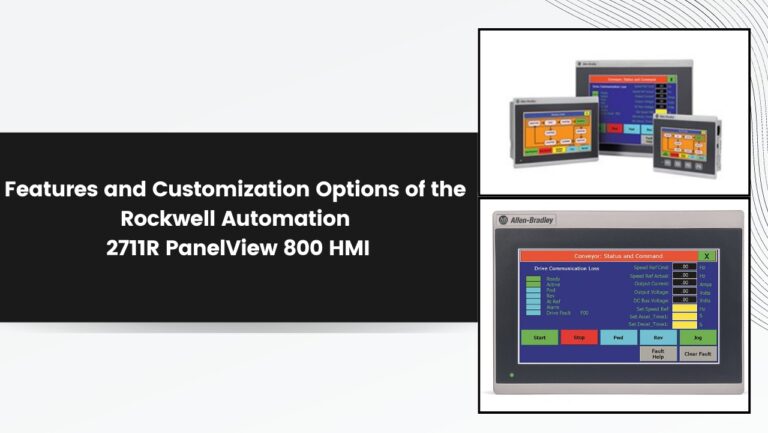Numerous sophisticated features and customizability choices are available in the Rockwell Automation 2711R PanelView 800 HMI to improve operation and adapt it to particular application needs. These cutting-edge possibilities for personalization and features include:
Data Logging and Historian:
You can record and save process data over time using the PanelView 800 HMI’s capability for data logging. Additionally, it facilitates integration with FactoryTalk Historian, which offers long-term data archiving, analysis, and reporting.
- Configuration: You can set up data recording settings for individual tags or variables that you want to log within the HMI configuration software (like FactoryTalk View Studio). Setting the sample rate, recording mode (such as periodic or event-based), and length or size of the log files are all examples of this.
Recipe Management:
You can develop and manage sets of parameters or configurations for certain processes or products using the HMI’s recipe management feature. This makes it easier to move between various recipes while they are being used.
- Recipe Creation: You can define a set of parameters and values associated with a particular process or product and then construct recipes using the HMI configuration software (for instance, FactoryTalk View Studio). Temperature, pressure, speed, time, and any other pertinent characteristics may be among them.
Trending and Data Visualization:
Real-time trend displays are supported by the HMI, enabling you to visually represent and track process variables over time. Scaling and data ranges can be adjusted, many trends can be set up on a single screen, and trend displays can be customised.
- Trend Display Objects: Built-in trend display items are available in the HMI setup software (such as FactoryTalk View Studio), which you may add to your HMI screens. Size, look, and data sources of these trend objects can all be changed.
Custom Graphics and Animation:
The PanelView 800 HMI has powerful graphics capabilities that let you design unique graphics and animations for a user interface that is both aesthetically pleasing and simple to use. Custom images can be imported, dynamic animations can be made, and interactive objects can be designed.
- Custom Graphic Objects: A variety of graphic components are available in the HMI setup software (such as FactoryTalk View Studio), which you can use to construct your HMI screens. Button, indication, text box, image, shape, and other objects are among them. To meet your unique design needs, you can alter their shape, size, colour, and placement.
- Import Custom Images: To utilise as backgrounds, icons, or other graphical components in your HMI screens, you can import your own original photos or graphics. This enables you to design a user interface that complements your application or business and is both visually appealing and unique.
Check :- Allen Bradley 2711R-T10T PanelView 800 HMI Terminal
Multi-Language Support:
You may develop apps that cater to users with diverse regional or linguistic preferences thanks to the HMI’s multilingual support. To provide localised user interfaces, you can translate screens and set up language switches.
- Language Configuration: You can configure the available languages for your HMI application using the HMI configuration software (for example, FactoryTalk View Studio). Usually, the software offers a menu of pre-defined languages, including well-known choices like English, Spanish, French, German, and more.
Security and User Management:
To limit user access and safeguard important information, the HMI offers security capabilities. To guarantee that only authorised users have access to the system, you can create user accounts, specify user roles and permissions, and implement secure login techniques.
- User Accounts: You can set up user accounts with distinct usernames and passwords using the HMI. Based on each user account’s function or responsibilities, various access permissions can be provided. This makes sure that only authorised users may access the HMI system and log in.
- User Roles and Permissions: Role-based access control is supported by the PanelView 800 HMI, allowing you to specify various user roles and give each role particular capabilities. When configuring and altering the HMI, for instance, administrator roles may have complete access, but operator roles may only have partial access.
Custom Scripting:
You can create unique scripts with the PanelView 800 HMI by utilising a scripting language like VBA (Visual Basic for Applications). You can do this to add sophisticated functionality and alter how objects and interactions behave.
- Scripting Language: A scripting language like VBA (Visual Basic for Applications) is supported by the HMI. With the help of the robust scripting language VBA, you can automate processes, work with data, and interact with HMI elements and system features.
Remote Access and Monitoring:
Authorised users can connect to the HMI from remote places and monitor or control the associated system because the HMI includes remote access and monitoring features. Secure VPN connections or remote desktop methods can be used to accomplish this.
- Remote Desktop Connectivity: Authorised users can create a remote desktop session with the PanelView 800 HMI thanks to its support for remote desktop connectivity. Users are then able to watch and interact with the HMI interface as if they were actually there.
Alarm Management:
You can configure and manage alarms based on predetermined circumstances or occurrences using the alarm management features provided by the HMI. Alarm settings, alarm prioritisation, notification options, and alarm acknowledgement and escalation processes can all be modified.
The Rockwell Automation 2711R PanelView 800 HMI empowers you to build sophisticated and specialised HMI applications that precisely match the demands of your industrial automation processes thanks to these cutting-edge features and customization possibilities.