Most of the CRM software is increasingly becoming cloud-based subscriptions. They offer you the cloud storage to save your data after charging additional fee. This provides no surety that your data is in the safe hands. Any security breach can leave you vulnerable to data loss, unauthorized access, or potential leaks, putting your business and customer information at risk.
Good tools make the work easier and more convenient. Without these tools, it would become harder to control the workflow and release the pressure. However, security is the first consideration in CRM strategy. And there is no other best option available except the offline CRM software. These tools allow you to save all your data on your PC. When your data is in your hands, you are in a control position. No one can steal your data or sell it to third-party advertisers. It is worthless to achieve progress, growth, and productivity without the security of your data or to be left at the mercy of cloud-based CRM service providers. Additionally, you can access your data anytime and anywhere, even without an active internet connection.
Security Benefits of Offline CRM Software
Offline CRM software helps with security. It stores all customer data on local devices, not in the cloud. This lowers the risks from cyberattacks and unauthorized access. Companies keep full control of their data. Offline CRMs give extra protection with user access controls, encryption, and rules for privacy. Businesses that need strong security, like banks and healthcare groups, can gain a lot from offline CRM systems.
1. Local Storage vs. Cloud Storage
Offline CRM software keeps business data on company devices. It does not send data to remote cloud servers. This lowers the chance of data leaks and hacks. Companies own their information completely. There are no worries about third-party control or sharing data with the cloud service.
2. Reduced Risk of Hacking
Offline CRM systems have a number of benefits that do not require the Internet all the time. This makes them less easy to hack. Cybercriminals like to attack cloud systems with phishing or malware. But offline CRMs stay safe from these threats. This is good for businesses with very sensitive customer data.
3. User Permission Settings
Offline CRM software lets businesses set access permissions. Admins can give or limit access to employees. Only authorized staff can see or change important data. This stops unauthorized users from accessing private business information.
4. Restricted Network Access
Offline CRMs do not use cloud connectivity. This keeps data inside the company’s private network. It stops outsiders and hackers from reaching important records. Businesses can add more security features like firewalls and encryption for extra safety.
5. Encryption Methods
Many offline CRM systems have encryption protocols that protect data. Encryption changes sensitive information into a code that only authorized people can read. This makes sure that even if someone gets access to the data, it stays safe and cannot be read without the right decryption keys.

6. Regular Software Updates
Offline CRMs get updates from software providers from time to time. These updates include security patches and improvements in performance. They help businesses to fix security problems and keep their systems safe. Cloud-based CRMs may need automatic updates, which can cause problems. Offline CRMs let businesses plan updates when it is best for them.
7. No Dependence on External Servers
Cloud-based CRMs use third-party servers to store and process data. This exposes businesses to security risks. Offline CRM software does not depend on these servers. It keeps all data on the company’s local systems. This allows firms to control their information. They do not have to worry about server problems or outside breaches.
8. Reduced Exposure to Data Breaches
Storing data offline lessens the chance of big security breaches. Cloud service providers can have data leaks because of security issues or unauthorized access. This can put many customer records at risk at once. With offline CRMs, businesses keep their data in a closed environment. This lowers the risk of large data exposure.
9. Meeting Data Privacy Laws
Many industries must follow strict data protection rules like GDPR or HIPAA. Offline CRM software helps businesses to meet these rules. It keeps data secure within the organization’s building. This lowers the chance of penalties for not following the rules. It also protects customer privacy by stopping unnecessary data transfers.
10. Customizable Security Protocols
Offline CRM solutions let businesses create security measures that fit their needs. Organizations can make firewalls, password protection rules, and extra authentication layers for better security. Offline CRMs give businesses more choices in how they design their security compared to cloud-based CRMs, which often have the same security features.
When businesses use an offline CRM system, they get better security, more control over who can see data and stronger protection from cyber threats. Companies that have sensitive customer records or work in areas with strict rules can gain from the extra security of an offline CRM. This makes offline CRMs a safe choice compared to cloud-based systems.
Accessibility Features of Offline CRM Software
Offline CRM software lets businesses access customer data and run operations without needing the Internet. This solution is great for companies that work in remote places or have poor internet connections. Offline CRMs have easy-to-use designs, work well with other software, and give better control over data management. This makes them a good option for organizations that want reliable and efficient tools.
1. Functionality in Remote Areas
Businesses in places with low or no internet access can use offline CRM software to keep customer information safe and organized. This helps industries like field services, logistics, and rural businesses where internet access is often weak or not there.
2. Continuity during Network Outages
With offline CRM software, businesses can keep working even when the internet stops. Unlike cloud-based CRMs that need the internet to work, offline solutions let employees access and change data at any time. This keeps operations going smoothly during unexpected outages or maintenance.
3. Intuitive Design
Offline CRM systems have designs that are easy for employees to use. This helps them to find and manage customer data quickly and efficiently. 1. Simplified menus make it easy for staff members to learn the system. Clear layouts help them understand quickly. Minimal learning curves allow quick adaptation without much training.

4. Customizable Dashboards
Customizable dashboards help businesses change the software interface. Users can choose which metrics are important. They can arrange features for easier access. This makes their work faster and better.
5. Compatibility with Existing Systems
Offline CRM software works well with offline business tools. It connects easily with accounting software and invoicing systems. This helps businesses run smoothly without needing additional online services.
6. Data Import and Export Options
Businesses can transfer customer information quickly with data import and export options. These options are built into the offline CRM software. This helps when businesses switch CRM platforms or share data.
7. Multi-Device Access
Many offline CRM solutions can be installed on different devices. Employees can access customer information from desktops and laptops. They can also use mobile devices without needing the internet. This helps teams stay productive wherever they are.
8. Fast Performance Without Latency
Offline CRM software works faster than online options. It operates on local devices and does not depend on an internet connection for workflow automation. Users can find and update records quickly. They do not face delays from slow internet or busy servers.
9. Secure Local Backups
Offline CRMs let businesses store data backups on local drives. They can also use external hard drives and private servers. This keeps important customer information safe during hardware failures or accidental deletions.
10. Offline Training and Support Features
Many offline CRM solutions have built-in help guides. They also have tutorials and training modules. These do not need internet access to use. Employees can access support materials anytime. This helps to onboard new staff easily. It also helps to fix common issues without an online knowledge base.
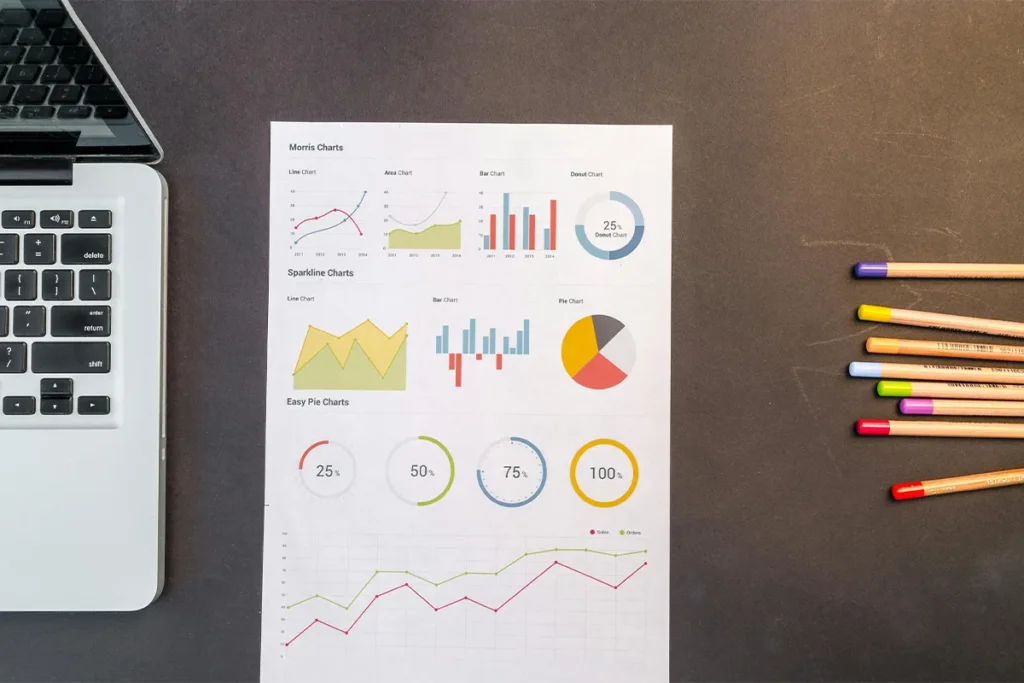
Businesses use offline CRM software to have constant access to essential data. They see improved system performance too. Offline CRM software works well with other offline tools. This software has flexible access, strong data security, and customizable user experiences. Offline CRMs are good solutions for companies that need to keep working without internet.
Future Trends in Offline CRM Development
Cybersecurity threats change all the time. Offline CRM software will have better security features in the future. Encryption methods will be stronger. This will keep sensitive customer data safe from unauthorized access. Biometric authentication and AI detection may be added too. These new features will help offline CRMs stay important and competitive in a growing digital world.
Many businesses need offline reliability. They also want cloud accessibility. This is why hybrid CRM models are becoming popular. These solutions let companies keep data on their devices while connecting to cloud servers if needed. This gives flexibility without losing security. Hybrid models can also provide real-time updates, remote access, and automatic backups. These keep critical functions working without an internet connection.
More businesses are using offline CRM solutions. They worry about data privacy and relying too much on the internet. Industries that handle sensitive information, like healthcare, finance, and legal services, want software that controls data storage fully. As companies care more about security, customization, and continuous access, offline CRM software is likely to grow and improve in the next years.
Conclusion
Choosing offline CRM software is good for businesses that care about security and access to customer data. Storing information locally helps companies avoid risks from cloud problems, hacking, and third-party involvement. This approach keeps sensitive business data safe. It gives complete control over user permissions. It also manages encryption methods. It ensures compliance with industry regulations. Offline CRMs work without internet access. This makes them a good choice for businesses in remote areas. They also help industries that need access to important information all the time.
Offline CRM solutions provide great accessibility. They offer customization options for businesses. They let businesses change their systems to meet their needs. These CRMs perform quickly on local machines. They integrate easily with tools that do not need the internet. They function without slowdowns. This creates a smooth user experience. As technology improves, offline CRMs will change, too. They will add better security features. They may also have hybrid models. These models can combine offline and cloud functions. Offline CRM software is a strong choice for businesses. It helps them control their data and keep operations steady. It also provides a safe system for managing customers.



