Summary: This article showcases the method to remove text watermark from PDF file. You will learn how to delete watermarks from PDF documents without much effort taken. The Acrobat installation and subscription is not required to work with the PDFs anymore. Reach out the solution of PDF Watermark Removal in its bets efficient way format.
Have you wondered why we need a watermark on a PDF file? Do you know what requirement started it off? Let me clear it for you. A watermark is a stamp placed on a file page all above the content of the page. This is a mark that states the relation of the file to its owner. You may have seen watermark texted as Draft, Sample, Confidential, Approved, Company Logo (an image), etc. These watermarks provide a piece of information to the user handling the file at the moment without a cause of the noise.
Where PDF Watermark Becomes Unnecessary?
You know PDF is used for sharing due to its fixed layout formation. Also, modifying content in PDF is not that easy. Adobe, the known fundamental organization though offers the functions for the same. It becomes a cumbersome situation at some moment of time that the content in the PDF file is not known (readable) due top the watermark added. This causes the user to move ahead and remove watermark from PDF. There could be other reasons as well. Some that I found are the following:
- The documentation of a project is completed. Remove the Draft watermark tag from PDF file
- I want to edit the watermark from the Company name to Company Logo (how to Add Watermark in PDF)
With this I think, you know where a PDF Watermark becomes a hurdle for the users. Now we kick start the solution and remove watermark in PDF file.

How to Delete Watermark from PDF Document – An Efficient Approach
PDF Watermark Remover Software, a simple utility to erase watermark from PDF files. The application provides the function to eliminate all forms of the watermark from the PDF document. With the function to extract the watermark from a Document-open secured protected PDF file, the PDF Watermark Remover software finds to be the best solution for PDF watermark removal. To know how the application deletes watermark from PDF go through the steps below
Step 1: Download and install the application on the system. Click on Open PDF option.

Step 2: Add PDF files to remove watermark

Step 3: Click on Browse and select a new location for PDF file

Step 4: Click on Start button and delete PDF watermark
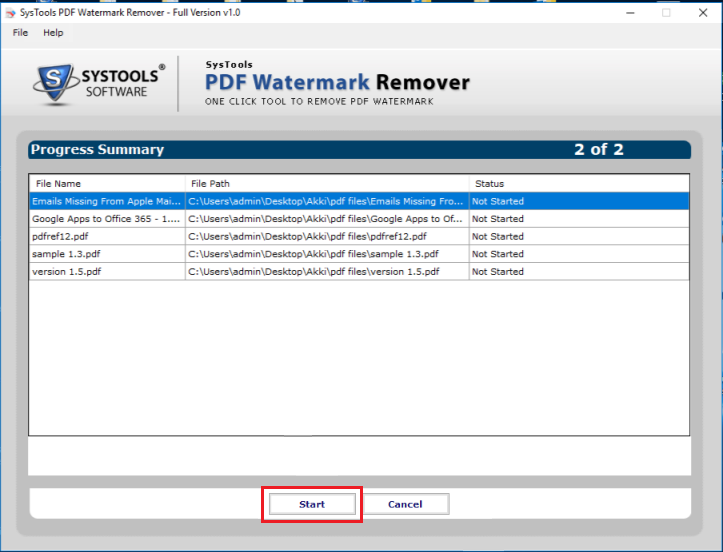
The application supports all PDF files and Acrobat versions. Thus, all Acrobat PDF files can have watermark removed very easily. In addition, you will be redirected to the application for entering the Document open password for watermark removal. This is the easiest offline technique to delete watermark from a PDF file.
If you have the Acrobat application installed with a subscription plan activated in your system, then you can follow the below procedure and delete watermark from PDF document.
Remove Text Watermark in PDF with Acrobat Application
With the Licensed Acrobat application installed on your system, try the below process to remove watermark from the PDF files.
For Single PDF File:
- Open PDF file in Adobe Acrobat application
- Click on the Watermark and then click the Delete option (on keyboard)
- Save the PDF file
Multiple PDF Documents:
- Open the Adobe Acrobat application
- Go to Edit PDF option
- Click on Watermark option and then select Remove option
- Click on Add Files option (bottom right corner)
- Include PDF files from the system for watermark deletion
- Click OK
This will remove the text and image watermark set on PDF files using the Acrobat application. This method is not free at all. The better one to fall on is the method shown above.
Wrapping It All Together!!
In the article above, we have known an efficient technique to deal with the watermarks on a PDF. Here we have learned the best reliable mechanism on how to delete watermark from PDF files. For extracting watermark in PDF, PDF Watermark Remover is the best choice.
