Do you want to convert MBOX files to other generic file formats? If your answer is yes then don’t worry because in this particular blog post, I am sharing complete step by step information for moving MBOX files on several email clients, email services, email servers, emails and document formats. A lot of email clients support MBOX or MBOX variants such as Mozilla Thunderbird, Apple Mail, Eudora, PowerMail, Kmail, Netscape, Evolution, Spicebird, Google Takeout, etc. After reading this article, anyone can easily transfer MBOX files on in to multiple generic file formats, email services, email clients, email servers, etc.
Convert MBOX Files in various Formats – Step-by-Step
First of all, download BitRecover MBOX Converter Wizard from official website and after that install the product setup on your Windows Computer. This application supports all latest as well as previous 32 bit or 64 bit Windows OS. MBOX file converter allows to convert MBOX files into more than 30+ formats such as PST, MSG, EML, EMLX, TXT, MBOX, HTML, MHT, XPS, RTF, DOC, Windows Live Mail, CSV, PDF, Lotus Notes, Zimbra, Maildir, Thunderbird, MyOffice Mail, Entourage (RGE), Outlook for Mac (OLM), Gmail, Outlook.com, Yahoo, Office 365, Exchange Server, Hosted Exchange Server, G Suite, IBM Verse, Amazon Workmail, IMAP, etc.
Step 1 – Run MBOX Converter Software and click on Select Files or Select Folders button for uploading MBOX files in the software panel.

Step 2 – Select MBOX files from software interface and click on the Next button.

Step 3 – Choose saving format from 30+ formats according to your need.

Step 4 – The tool also offers multiple file naming options.

Step 5 – Browse destination path for storing the resultant data and click on the Next button to continue.

Step 6 – MBOX file conversion process is running, please wait.

Step 7 – MBOX migration procedure has been completed successfully.
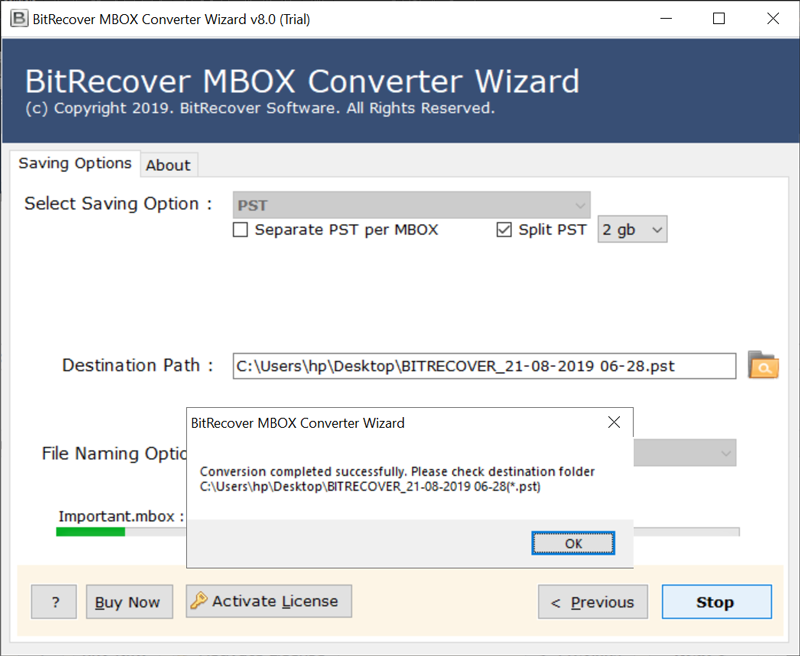
Step 8 – Here is your resultant data in selected file format.
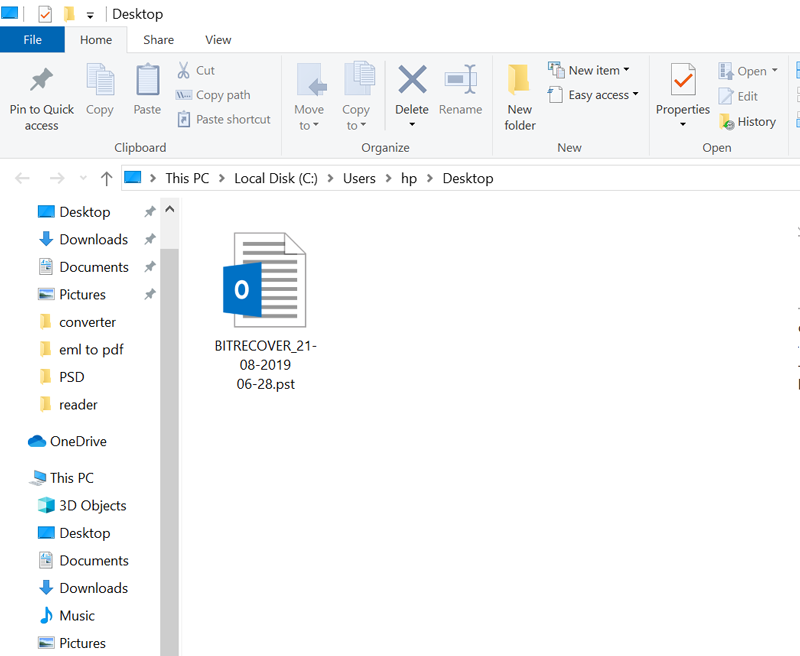
By following above steps, anyone can easily transfer MBOX files to several email clients, email services, email servers, email and document formats. The tool keeps all important information and folders structure during completion of the task.
Why Do Users Import MBOX Files?
There are several reasons available to import or convert MBOX files as given below…
- Sometimes users want to switch MBOX supportable email client to other email clients for example if someone want to convert Thunderbird to Outlook then he can convert MBOX files to PST format because PST file can be easily imported to MS Outlook.
- Some desktop based email client users want to move on cloud based email services such as Gmail, Yahoo, Office 365, etc. because cloud-based email services are being most popular in these days.
- A lot of user want to open their MBOX files with multiple types of document programs such as MS Word, Adobe, LibreOffice, etc. so it is compulsory to convert MBOX to PDF, DOC, etc. formats for completing this desired task.
- Some users want to reuse their archive MBOX files with different types of email services / servers i.e. Exchange Server, Hosted Exchange Server but this task can’t be completed manually.
MBOX Converter Features
- It is all-in-one MBOX Converter which is authorized to convert MBOX files into PST, MSG, EML, EMLX, TXT, MBOX, HTML, MHT, XPS, RTF, DOC, Windows Live Mail, CSV, PDF, Lotus Notes, Zimbra, Maildir, Thunderbird, MyOffice Mail, Entourage (RGE), Outlook for Mac (OLM), Gmail, Outlook.com, Yahoo, Office 365, Exchange Server, Hosted Exchange Server, G Suite, IBM Verse, Amazon Workmail, IMAP, etc.
- BitRecover MBOX Converter supports all variants of MBOX files such as MBOXO, MBOXRD, MBX, MBS, etc. and it is compatible with MBOX files of Mozilla Thunderbird, Apple Mail, Mac Mail, Eudora, Google Takeout, SeaMonkey, Netscape, etc.
- The tool is compatible with large MBOX file, compressible MBOX file, encrypted MBOX file, etc. and it is capable to convert unlimited MBOX files at once so that users can save their valuable time and efforts.
- MBOX Migration Tool has dual options for uploading MBOX files in the software interface such as Select Files or Select Folders so that users can easily choose MBOX files from their computer.
- This software provides multiple file naming options so that users can easily maintains resultant files in different styles such as subject + date (DD-MM-YYYY), from + subject + date (DD-MM-YYYY), date (DD-MM-YYYY) + from + subject, etc.
- MBOX file converter software keeps all important information during completion of the task such as folders & subfolders structure, attachments, header, footer, sender information, receiver information, date, time, text, hyperlinks, and all.
The Verge
Just download free MBOX Converter which is able to convert 25 emails from each MBOX file into selected file format so that you can easily check software functionality before purchasing the license keys. After getting complete satisfaction, grab license keys of MBOX file converter to convert MBOX files without any limitation. Pro edition of this software comes with three different types of licenses such as Standard License, Pro License, and Migration License. Users can purchase any license keys according to their need.
