It is important to keep a proper record of a small business. For this, most of the startups use Spreadsheets in the beginning. However, as the business grows over time, it becomes very hard to manage a large amount of data with a simple tool like a spreadsheet. Here comes the best Spreadsheet alternative to Excel that is easy to migrate.
Startups quickly transform and make efficient their data processing by deploying the tools That facilitate easy data migrations. Multiple advance features make the magic happens. Specific features enables you to improve productivity and carry out particular services with more precision. The overall progress seems a tremendous growth by deploying the most suitable CRM spreadsheet alternatives to Excell for businesses.
| Table of Contents |
|---|
| Top 10 Best Spreadsheet Alternatives to Excel (Free & Paid) |
| Free Spreadsheet Alternatives to Excel |
| 1. Google Sheets |
| 2. LibreOffice Calc |
| 3. Apple Numbers |
| 4. Zoho Sheet |
| 5. WPS Office Spreadsheets |
| Comparison Table: Free Spreadsheet Alternatives to Excel |
| Paid Spreadsheet Alternatives to Excel |
| 1. Airtable |
| 2. Smartsheet |
| 3. Quip |
| 4. Rows |
| 5. Coda |
| Comparison Table: Paid Alternatives for Spreadsheet Alternatives to Excel |
| Recommended Productivity Tool: DejaOffice |
| Conclusion |
Top 10 Best Spreadsheet Alternatives to Excel (Free & Paid)
When Excel is not the right choice, other tools can help. Free spreadsheet options make it easy to get started without paying. Paid spreadsheet choices offer extra features for larger work. Different tools work in different ways, but all can help with planning, counting, and organizing.

Free Spreadsheet Alternatives to Excel
Free spreadsheet tools offer simple ways to build lists, organize tasks, and share work without any cost. These free tools can help in many places like homes, schools, and workplaces.
1. Google Sheets
Google Sheets is a cloud-based spreadsheet application for business teams. This tool works directly on the internet. Files save automatically, so work stays safe.
Many can work on the same file at the same time in Google Sheets. The tool opens Excel files and connects easily with Google Drive. Google Sheets helps keep tasks neat and can quickly share files across different places.
Pros:
- Works together at one time.
- Files save themselves.
- Opens Excel files easily.
- Connects well with Google apps.
Cons:
- Slow when the data is big.
- Fewer design tools inside.
- Missing strong math tools.
- Needs the internet to work.
2. LibreOffice Calc
LibreOffice Calc is an open-source spreadsheet software solution for small businesses. This tool works without an internet connection. Files open directly on a computer.
Using LibreOffice Calc makes building tables, counting, and sorting simple. Excel files can be opened easily using LibreOffice Calc. This tool gives a clean way to manage many tasks for free and works well for those who like simple spreadsheets.
Pros:
- Free and works offline.
- Opens and saves Excel files.
- Runs well on old computers.
- Handles many rows easily.
Cons:
- Menus look old-fashioned.
- No cloud save inside.
- Hard to learn at first.
- Some files open with errors.
3. Apple Numbers
Apple Numbers is a spreadsheet application for Mac and iOS users. This tool is free on Apple devices like phones, tablets, and computers. Bright colors and clean tables make working fun and easy.
Apple Numbers allows for the creation of charts, lists, and pictures. The tool connects to iCloud, making it simple to open files on many Apple devices. Sharing work happens quickly, and it helps keep everything clear and easy to understand.
Pros:
- Bright and neat design.
- Works well on Apple devices.
- Shares files very quickly.
- Simple and clear charts.
Cons:
- Lacks strong math tools.
- Slows with big tables.
- Works only on Apple devices.
- Files may not move well.
4. Zoho Sheet
Zoho Sheet is an online spreadsheet platform for collaborative teams. This tool helps teams work together online. Many can work on the same file at the same time.
Mistakes can be fixed quickly using smart tools in Zoho Sheet. This tool works well with other Zoho apps and helps in building charts and solving math problems. Zoho Sheet is a good option for teams who need to share files and work together easily.
Pros:
- Teamwork happens in real time.
- Cleans the wrong data by itself.
- Offers many smart functions.
- Connects with Zoho tools.
Cons:
- Hard to find key tools.
- Needs extra templates added.
- Charts are very simple.
- Works only with the internet.
5. WPS Office Spreadsheets
WPS Office Spreadsheets is a free spreadsheet tool with Excel compatibility. This tool works on computers, phones, and tablets. It looks much like Excel.
Files from Excel can open in WPS Office. New files can be made too. WPS Office gives free cloud storage to keep files safe. Smart features help keep work smooth and easy to finish. WPS Office Spreadsheets offers a good option for working without paying.
Pros:
- Free cloud saves included.
- Looks just like Excel.
- Works on phones and computers.
- Basic file lock tools are included.
Cons:
- Ads pop up often.
- Has fewer smart tools.
- Macros may not work well.
- The phone app has fewer features.
Comparison Table: Free Spreadsheet Alternatives to Excel
| Tool Name | Works On | Key Features | Sharing Options | Best For |
| Google Sheets | Internet (Cloud-Based) | Files save by themselves, and Excel files open well | Work together at the same time | Teams that share work online |
| LibreOffice Calc | Computer (Offline) | Free to use, works with Excel files | Share by saving and sending files | Small businesses and home use |
| Apple Numbers | Mac, iPhone, iPad | Bright colors, simple charts, iCloud support | Share quickly on Apple devices | Apple users who like neat design |
| Zoho Sheet | Internet (Cloud-Based) | Many can work at once, and fix mistakes quickly | Share files easily on the internet | Teams working together often |
| WPS Office Spreadsheets | Computer, Phone, Tablet | Free cloud space, works with Excel files | Share by email or cloud storage | Users looking for Excel-like tools |
Paid Spreadsheet Alternatives to Excel
Paid alternative spreadsheet CRM tools offer extra ways to track tasks, plan projects, and share work with teams. These tools bring strong features that can help finish big jobs and complex tasks.
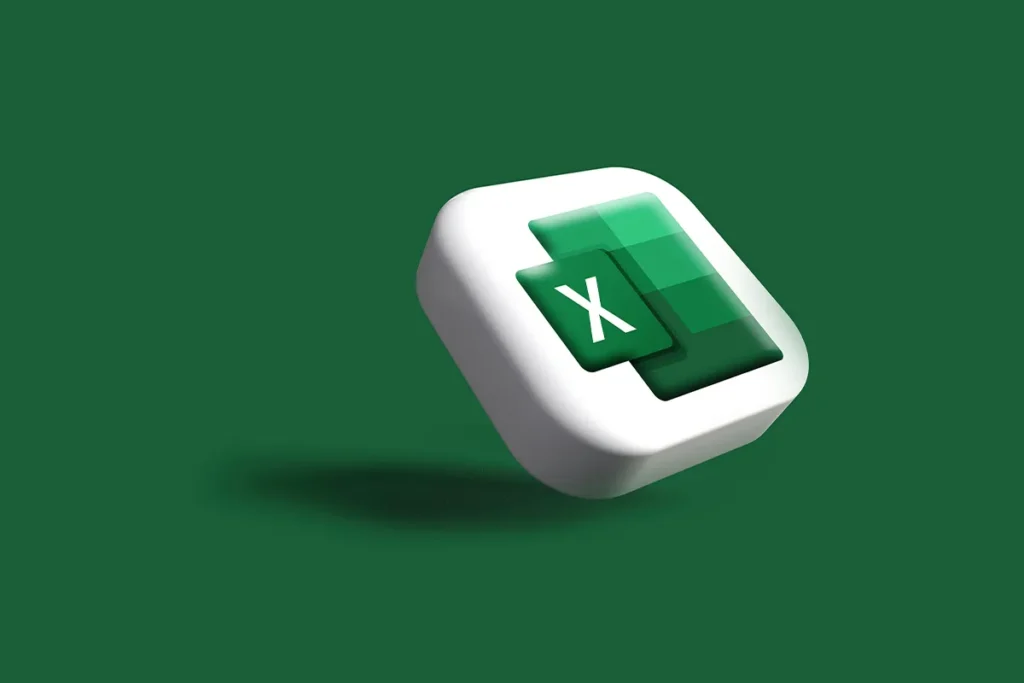
1. Airtable
Airtable is a spreadsheet-database hybrid for project management. This tool makes building tables and lists easy in a colorful and smart way. Airtable can hold pictures, words, links, and more.
Tasks can be seen as cards, lists, or calendars. Airtable connects to many other apps to keep work smooth. This tool helps plan and track work in different ways and offers helpful views for many jobs.
Pros:
- Shows many table views.
- Adds smart auto steps.
- Connects with outside apps.
- Good help from support.
Cons:
- Gets costly for big teams.
- Limits rows in the free plan.
- File space is very small.
- Needs Airtable’s own servers.
2. Smartsheet
Smartsheet is a cloud-based spreadsheet software for large enterprises. This tool is strong and helps manage big projects. Large teams can plan and follow work steps using Smartsheet.
Planning charts, called Gantt charts, help track time and tasks clearly. Smartsheet also offers ways to share work quickly. Teams can finish projects faster by following clear steps and tracking every part of the work carefully.
Pros:
- Shows strong Gantt charts.
- Helps a large team work together.
- Auto tasks save team time.
- Dashboards track team steps.
Cons:
- Costs more each month.
- Needs time to understand the tools.
- Many email notes arrive quickly.
- Needs internet to work best.
3. Quip
Quip is a spreadsheet and document management solution for remote teams. This tool brings spreadsheets, notes, and chats together in one place. Teams can work and talk at the same time.
It connects with Salesforce and lets teams share work right inside the files. This tool helps teams finish work and talk in one smooth space. Remote teams can easily stay connected and share tasks every day.
Pros:
- Combines notes and spreadsheets.
- Teams can chat and work.
- Works well with Salesforce.
- Easy to use on phones.
Cons:
- Lacks deep math tools.
- Chats may break focus.
- Works best inside Salesforce.
- Needs a paid plan to use.
4. Rows
Rows is a spreadsheet tool with API integration for advanced users. This tool brings live information from other apps right into the spreadsheet. Repeating numbers and manual typing become unnecessary.
Apps like Twitter, Google Analytics, and Stripe connect to Rows smoothly. Real-time numbers and live data fill the tables automatically. Rows make it simple to track and manage information and plan quickly.
Pros:
- Pulls live data updates.
- Shows neat and clean dashboards.
- Share files with the team fast.
- Always works on the web.
Cons:
- Hard for new users.
- Data pulls may face limits.
- Needs internet all the time.
- Full tools need payment.
5. Coda
Coda is an all-in-one document and spreadsheet workspace for digital teams. This tool is more than a spreadsheet. It lets users create lists, buttons, and full workspaces in one place.
It gives helpful starting templates to build work fast. Teams can plan their own ways to organize tasks and manage work. Coda keeps all documents and tasks together in a neat workspace that stays clear and simple.
Pros:
- Builds a workspace with many parts.
- Gives lots of ready templates.
- Smart auto steps are included.
- Share big files easily.
Cons:
- Many tools take time.
- Big files may run slowly.
- A paid plan is needed for full use.
- Does not work well offline.
Comparison Table: Paid Alternatives for Spreadsheet Alternatives to Excel
| Tool Name | Works On | Key Features | Sharing Options | Best For |
| Airtable | Internet (Cloud-Based) | Colorful lists hold pictures and links | Share with teams in many ways | Teams managing projects |
| Smartsheet | Internet (Cloud-Based) | Gantt charts, tasks, time and steps | Easy to share with large teams | Big companies and large projects |
| Quip | Internet (Cloud-Based) | Spreadsheets, notes, and chats in one place | Work and talk together in real time | Remote teams work daily |
| Rows | Internet (Cloud-Based) | Connects to other apps and provides real-time updates | Share live spreadsheets online | Advanced users needing live data |
| Coda | Internet (Cloud-Based) | All-in-one workspace, simple building tools | Share neat workspaces easily | Digital teams organizing work |
Recommended Productivity Tool: DejaOffice
DejaOffice is not a spreadsheet, but it is a very helpful tool. DejaOffice helps track work, store and manage contacts, and keep plans safe. The tool brings many useful features that work well alongside spreadsheets.

Key Features of DejaOffice:
- Contact Management: Keeps contact lists neat and easy to find.
- Calendar Integration: Shows plans in one place with linked calendars.
- Task Tracking: Lists tasks clearly and arranges them by importance.
- Note Taking: Saves written notes safely for later use.
- Data Synchronization: Keeps files the same on phones, tablets, and computers.
- CRM Capabilities: Tracks customer records and keeps business details in order.
- Secure Data Storage: Protects files safely inside the device.
- Multi-Device Accessibility: Works well on many devices and stays ready anytime.
DejaOffice offers a good way to keep work and life organized. Tasks, contacts, and notes stay neat, and plans stay safe in one trusted space.
Conclusion
Free spreadsheet tools like Google Sheets, LibreOffice Calc, Apple Numbers, Zoho Sheet, and WPS Office Spreadsheets bring easy ways to build lists, count numbers, and share files. These tools are simple and work without extra cost.
Paid spreadsheet tools like Airtable, Smartsheet, Quip, Rows, and Coda bring more ways to manage large tasks and projects. Each tool offers strong features to help teams stay on track and finish work well. DejaOffice is also a helpful tool to keep files, plans, and tasks neat and safe. Picking the right tool helps work stay smooth and ready every day.
